Social media platforms are always being updated, which means they’re frequently changing their profile and cover photo dimensions, layouts, and requirements for uploaded images. It can be tough to keep track of it all. We understand you’re busy; you can’t spend all your time sweeping the Internet for information that’s bound to change again tomorrow.
However, high-quality and creative imagery is imperative to social media marketing success, so it’s important to know the proper dimensions for each network you use.
That’s why we decided to gather the information for you and keep it in one continuously updated place for your convenience. We also sprinkled in some social media image best practices. Pretty handy, huh?
We thought so, too.
Facebook Image Sizes
Featuring high-quality imagery on Facebook shows your audience that your business is legitimate, reputable, and pays attention to the details (no matter how small).
Facebook wants to provide a positive user experience and prevent advertisers from being overly promotional or spammy, so they check to see how much text is featured in each image.
Use this tool to see if your images adhere to Facebook’s text-to-image ratio.
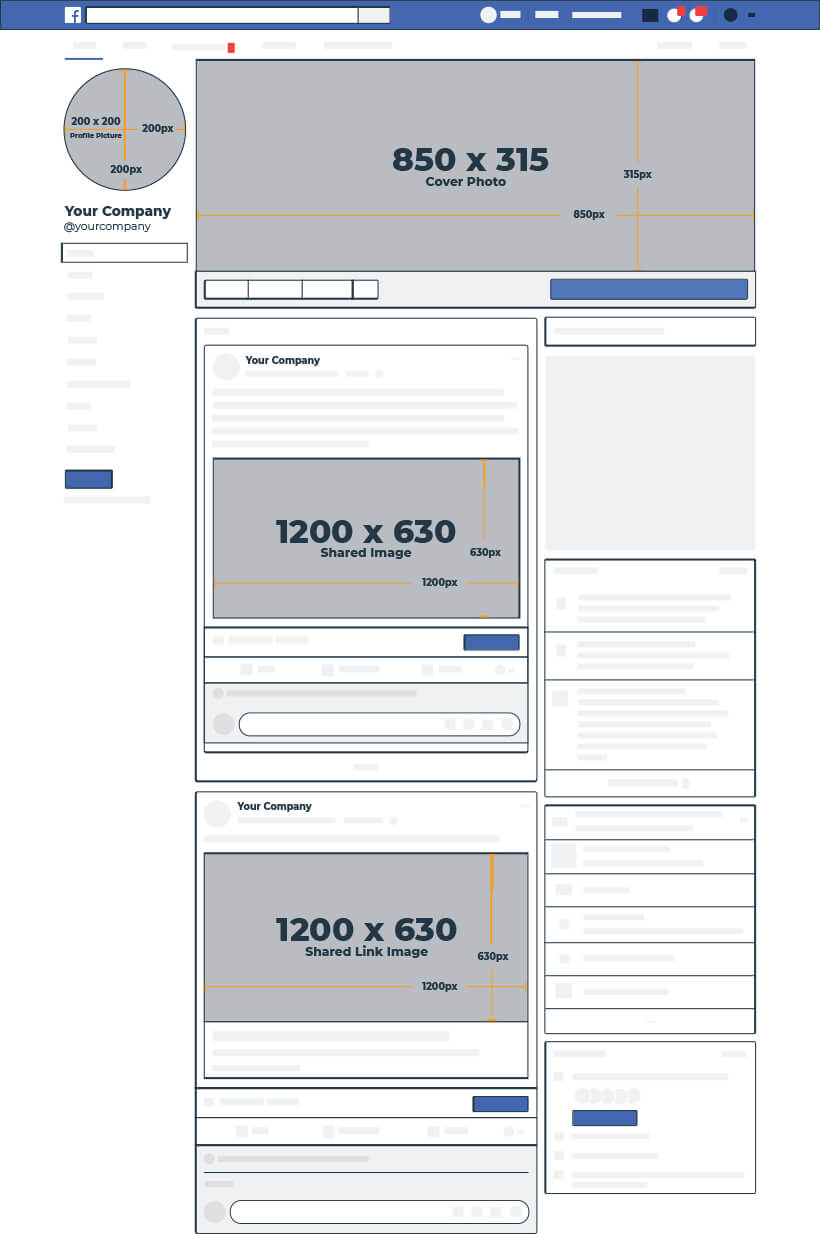
Facebook Profile and Cover Photo Dimensions
Most businesses use this space for their logo rather than a person’s photo. However, if your business is run by you and only you, using a photo of yourself might not be a bad idea.
As for your cover photo, you’ll notice that your desktop display looks a little different from your mobile device. That’s because Facebook is trying to create a better experience for users depending on the device they’re on.
In order to cater to both mobile and desktop displays, we recommend keeping the safe zones in mind:
- 90 px on both the right and left sides of the image are visible on desktop
- 24 px on both the top and bottom of the image are visible on mobile
| Facebook Profile Picture | |||
| Recommended: 200 x 200 | Minimum: 180 x 180 | Aspect Ratio: 1:1 | Desktop Display: 170 x 170 |
| Facebook Cover Photo | |||
| Recommended: 820 x 360 | Minimum: 400 x 150 | Aspect Ratio: 26:10 | Desktop Display: 820 x 312 |
Facebook Shared Image (Timeline & News Feed) Dimensions
These images appear both on your timeline and in most of your followers’ news feeds. With the decline of Facebook’s organic reach, try asking your fans to like or share your photos to gain visibility without a significant financial investment. Or consider paying a small fee to boost your posts to ensure that your audience sees it in their feed.
| Facebook Shared Image | |||
| Recommended: 1200 x 630 | Minimum: 600 x 315 | Aspect Ratio: 40:21 | Desktop Display: 500 x 261 |
Facebook Shared Link Photo Dimensions
If you’re sharing a link to your business’ Facebook Page, there are a few more elements to consider and formats to choose from. When you paste a link into your status, depending on the size of the images on the web page, you’ll be prompted to include a carousel of up to 10 images. You also have the option of sharing the link without using the image—which can come in handy if you’d rather upload a new image to share with the link instead.
Pro Tip: Sharing images and links from other sources allows you to post relevant content to your page when you don’t have time to create your own. It’s also a great way to share content contributed by your audience or other businesses and keep promotions to a minimum.
| Facebook Shared Link Thumbnail | |||
| Recommended: 1200 x 630 | Minimum: 600 x 315 | Aspect Ratio: 40:21 | Desktop Display: 500 x 261 |
All Facebook Image Dimensions
| Facebook Image Sizes | |||
| Profile Picture: Recommended: 200 x 200 Minimum: 180 x 180 Aspect Ratio: 1:1 Desktop Display: 170 x 170 |
Cover Photo Recommended: 820 x 360 Minimum: 400 x 150 Aspect Ratio: 26:10 Desktop Display: 820 x 312 Mobile Display: 640 x 360 |
Shared Image Recommended: 1200 x 630 Minimum: 600 x 315 Aspect Ratio: 40:21 Desktop Display: 500 x 261 |
Shared Link Image: Recommended: 1200 x 630 Minimum: 600 x 315 Aspect Ratio: 40:21 Desktop Display: 500 x 261 |
Instagram Image Sizes
Instagram is all about visuals, which should make the importance of high-quality images blatantly obvious for this social network.

Instagram Profile Photo Size
As with some other platforms, the profile photo is a circle that shows up next to all of your posts and at the top left of your profile page. For businesses, it’s a great idea to use your logo here so all of your photos are associated with your brand.
| Instagram Profile Picture | |||
| Recommended: 180 x 180 | Minimum: 110 x 110 | Aspect Ratio: 1:1 | Desktop Display: 150 x 150 |
Now when you go to post on Instagram, you have a few more options available to you than in the past.
Square photos are no longer the be-all-end-all on this platform (though when you look at the grid view of your profile page, they will show as a square). You have the ability to upload portrait- and landscape-oriented photos and videos, as well as a carousel of up to 10 photos per post.
And, to ensure images look sharp across all devices with high-resolution displays, Instagram strives to upload your images at the best quality resolution it can (up to a 1080-pixel width).
Pro Tip: This is a great place to show your company culture, what happens “behind the scenes” of your business, the process of creating your products, customers using your products, etc.
| Instagram Photo | |||
| Recommended: 1080 x 1080 | Minimum: 600 x 600 | Aspect Ratio: 1:1 | Desktop Display: 600 x 600 |
All Instagram Image Dimensions
| Instagram Image Sizes | |||
| Profile Picture: Recommended: 180 x 180 Minimum: 110 x 110 Aspect Ratio: 1:1 Desktop Display: 150 x 150 |
Square Photo: Recommended: 1080 x 1080 Minimum: 600 x 600 Aspect Ratio: 1:1 Desktop Display: 600 x 600 |
Landscape Photo: Recommended: 1080 x 680 Minimum Width: 600 Aspect Ratio: 1.91:1 Desktop Display: 600 x 337 |
Portrait Photo: Recommended: 1080 x 1080 Minimum Width: 600 Aspect Ratio: 4:5 Desktop Display: 480 x 600 |
Twitter Image Sizes
Known for its real-time social buzz, Twitter is also an extremely popular customer service and experience tool for businesses.
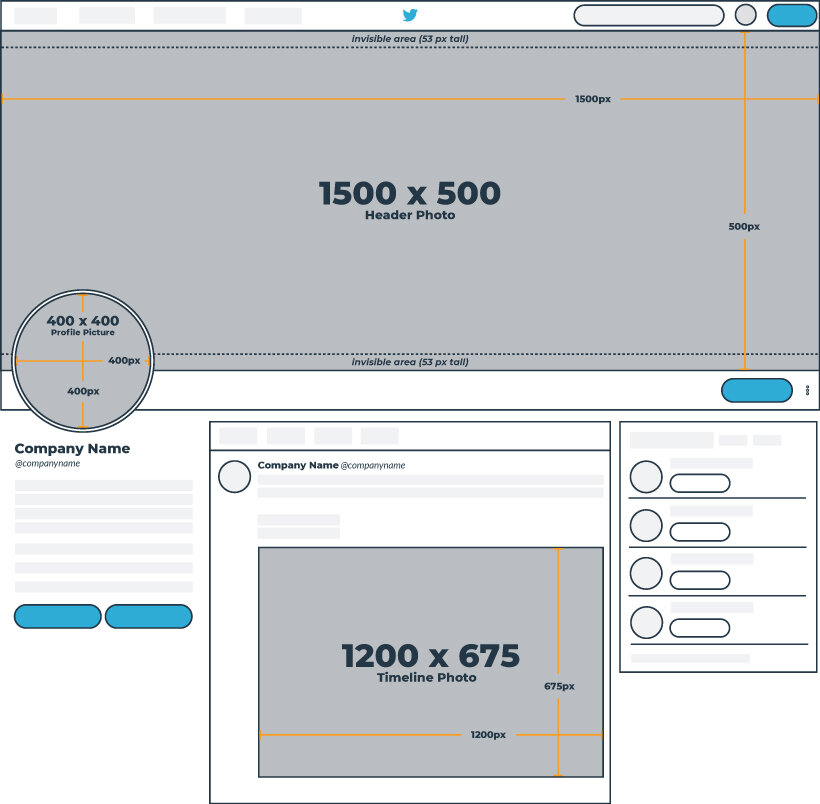
Twitter Profile and Cover Photo Dimensions
Your profile photo will be visible not only on your profile, but in your news feed and next to a link in the “Who to follow” box. Most businesses use their profile photo as a place for their logo because it is seen practically everywhere: when you Tweet, when others Retweet your Tweet, when their Retweet gets Retweeted, and so on.
| Twitter Profile Photo | |||
| Recommended: 400 x 400 | Minimum: 200 x 200 | Aspect Ratio: 1:1 | Desktop Display: 134 x 134 |
Your cover photo, however, is only seen when a user clicks to your profile—but that doesn’t mean it’s not important! It’s a large photo across the top of your profile, so you want it to be high-quality and represent your brand.
Twitter recommends that you upload your cover photo dimensions at 1500 x 500 pixels, but because the cover photo is responsive, yours may end up looking larger or smaller depending on the size of your browser or screen.
To be safe, we suggest keeping all-important content and design elements of your cover photo within the safe zone. ?
And when you’re creating your cover photo, don’t forget to account for your profile photo in the bottom left corner!
Pro Tip: Cover photos are a great place to describe what your brand does, display a new product, or use as free advertising space.
| Twitter Header Photo | |||
| Recommended: 1500 x 500 | Minimum: 1263 x 421 | Aspect Ratio: 3:1 | Desktop Display: 598 x 199 |
Twitter Timeline Photo Size
Twitter may have a limit of 280 characters, but you can use visuals to assist in representing your brand and enhancing your shared content.
Attaching a photo to your Tweet used to take away 23 characters (because it needed the URL to link to the photo), but now, links and media attachments (e.g. photos, GIFs, videos, and polls) are no longer counted in the Tweet character limit.
And it’s a good thing too because Tweets with images are over a third more likely to be Retweeted than those with only text.
| Twitter Timeline Photo | |||
| Recommended: 1024 x 512 | Minimum: 440 x 220 | Aspect Ratio: 2:1 | Desktop Display: 506 x auto |
All Twitter Image Dimensions
| Twitter Image Sizes | ||
| Profile Photo: Recommended: 400 x 400 Minimum: 200 x 200 Aspect Ratio: 1:1 Desktop Display: 134 x 134 |
Header Photo Recommended: 1500 x 500 Minimum: 1263 x 421 Aspect Ratio: 3:1 Desktop Display: 598 x 199 |
Timeline Photo Recommended: 1024 x 512 Minimum: 440 x 220 Aspect Ratio: 2:1 Desktop Display: 506 x auto |
TweetDeck Image Sizes
You can’t make separate images for Twitter and TweetDeck since TweetDeck is not a separate social network, so everything you post on one site will show up on the other (there’s no way around it).
However, you still want to take into consideration the way that your Twitter images appear on TweetDeck because the dimensions do vary in size a bit.
Pro Tip: Some of your header image design will be covered by your profile photo and bio in TweetDeck. So if you have important text or imagery that you’d prefer be seen at all times, be careful about centering those elements.
PLEASE NOTE: Any images you upload to Twitter will appear on TweetDeck, so you cannot have two different image sizes. However, be sure to keep the below dimensions in mind when creating Twitter images to ensure that they render well across both platforms.
| TweetDeck Image Sizes | ||
| Profile Photo: Aspect Ratio: 1:1 Desktop Display: 73 x 73 |
Header Image: Aspect Ratio: 2:1 Desktop Display: 520 x 260 |
Timeline (In-Stream) Photo Narrow: 260 width Medium: 300 width Wide: 340 width |
Google My Business Image Sizes
Engage with your customers and keep a fresh presence on Google with eye-catching imagery that will help you stand out in both the search results and on Maps.
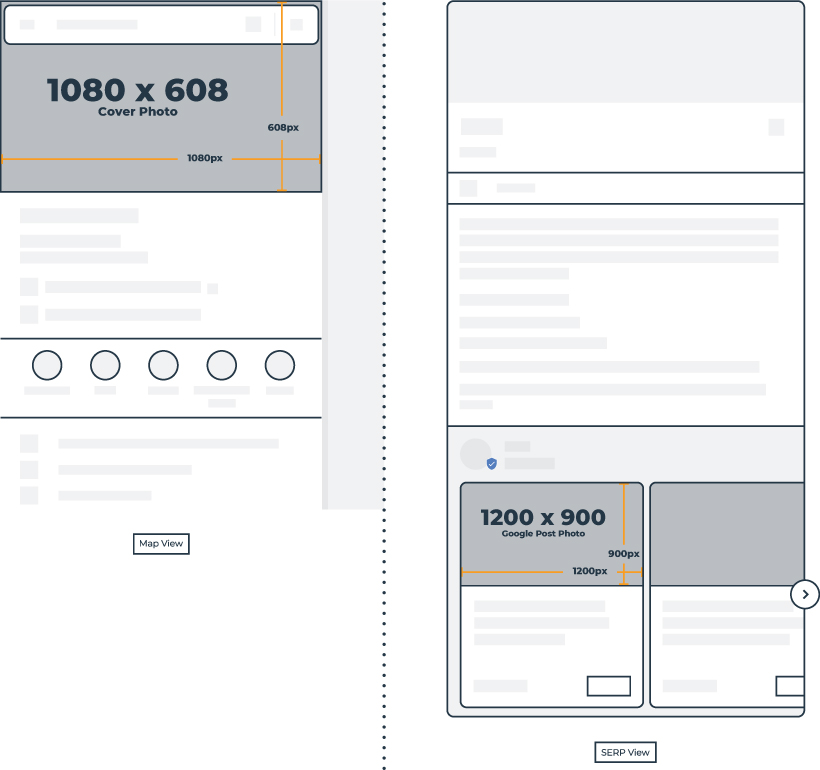
Google My Business Profile and Cover Photo Dimensions
Consistency is key with Google My Business (GMB)—ensuring that your brand is easily recognizable right from the search results page.
With a strong GMB profile photo that represents your company (most commonly, it will be your logo!) and a cover photo to show some personality, you’ll make a great first impression when your business is searched for.
Pro Tip:Your cover photo is shown when a user is searching in Google Maps. Within your GMB account, you can choose what image you would prefer to display here, however, keep in mind, it does not guarantee that it’ll be the first image to populate for your business.
Google My Business Posts Dimensions
GMB posts allow you to push events, updates, blog posts, offers, and company news directly to the Google search results page. Posts offer a unique and visual way to attract the interest of people searching for your brand. These posts only stay active for a week, so be sure to update them frequently.
You can start posting from directly within the Google My Business interface. Be sure to use captivating images and attention-grabbing headlines to stand out.
All Google My Business Image Dimensions
| GMB Image Sizes | ||
| Profile Photo: Recommended: 250 x 250 Minimum: 120 x 120 Aspect Ratio: 1:1 |
Cover Photo: Recommended: 1080 x 608 Minimum: 480 x 270 |
Google Posts: Recommended: 1200 x 900 Minimum: 400 x 300 Aspect Ratio: 4:3 SERP Display: 230 x 130 Desktop Display: 404 x 303 |
Pinterest Image Sizes
Pinterest is a valuable search tool in itself, with 90% of weekly pinners using the platform to make purchasing decisions.
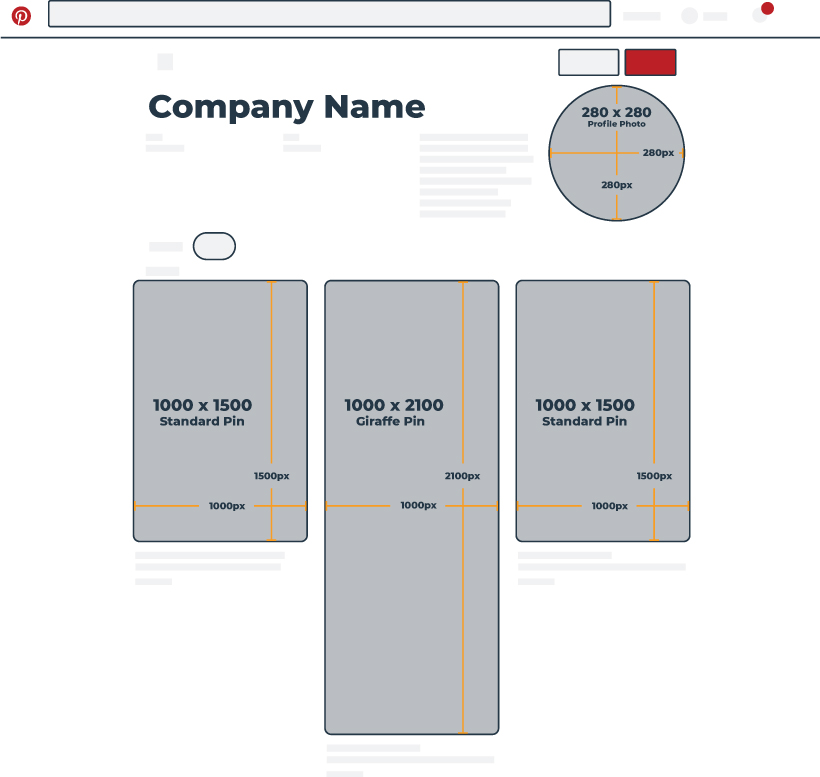
Pinterest Profile Photo Size
This is one of the few platforms that doesn’t have a cover photo, so the representation of your brand rests heavily on the shoulders of your profile photo. Pinterest’s profile photo is uploaded as a square, but displays as a circle at the top of your profile.
| Pinterest Profile Photo | |||
| Recommended: 280 x 280 | Minimum: 165 x 165 | Aspect Ratio: 1:1 | Desktop Display: 188 x 188 |
Pin Image Size
With Pinterest’s layout being more portrait-oriented, vertically designed pins tend to perform better. When deciding on size, create a pin that caters to what you want to visually represent; larger pins do not necessarily mean you’ll attract more attention.
| Pinterest Standard Pin | |||
| Recommended: 1000 x 1500 | Minimum: 600 wide | Aspect Ratio: 2:3 | Desktop Display: 236 x auto |
| Pinterest Giraffe Pin | |||
| Recommended: 1000 x 2100 | Minimum: 564 x 1148 | Aspect Ratio: 1:2:1 | Desktop Display: 236 x auto |
Pinterest Board Display Size
The first thing you see when you visit someone’s Pinterest profile is their collection of boards. Name your boards appropriately and include a relevant cover photo for each of them. You don’t want empty boards (or no boards at all), but you don’t want a plethora of boards with no purpose, either.
Pro Tip: Ensure that your first two or three boards are directly related to your industry or audience. You don’t want visitors to leave your profile because they don’t understand what your business does or can’t quickly find the information they’re searching for.
Also, infographics tend to do really well on Pinterest.
All Pinterest Image Dimensions
| Pinterest Image Sizes | ||
| Profile Photo: Recommended: 280 x 280 Minimum: 165 x 165 Aspect Ratio: 1:1 Desktop Display: 188 x 188 |
Standard Pin: Recommended: 1000 x 1500 Minimum: 600 width Aspect Ratio: 2:3 Desktop Display: 236 x auto |
Giraffe Pin: Recommended: 1000 x 2100 Minimum: 564 x 1148 Aspect Ratio: 1:2:1 Desktop Display: 236 x auto |
LinkedIn Image Sizes
LinkedIn is primarily for networking with other professionals, but it’s also a resource for businesses to connect with other businesses, prospective employees, and industry leaders. You can choose between a personal profile and business page (both with free or paid options).
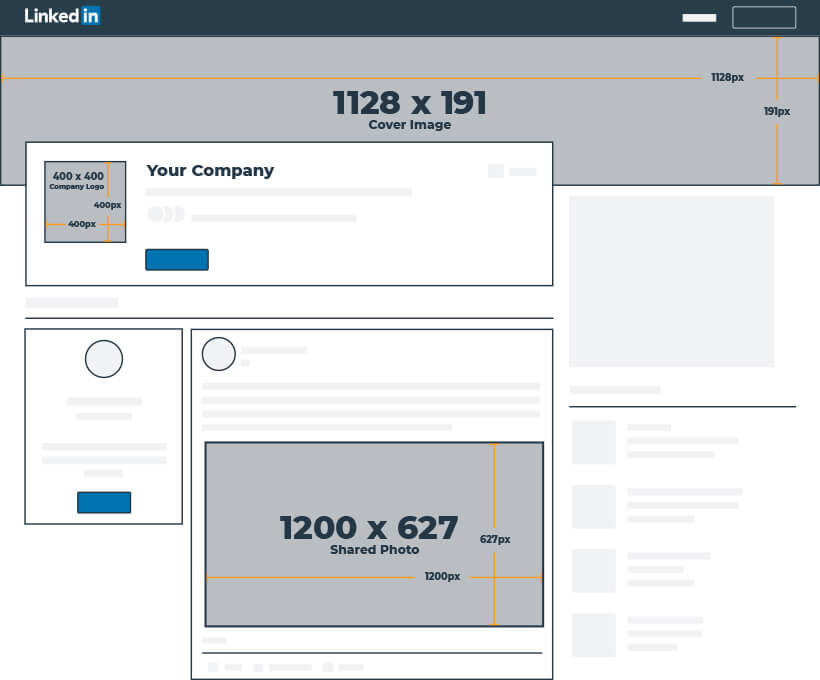
LinkedIn Personal Profile and Background Photo Size
You should have a respectable, professional photo of yourself for your personal LinkedIn profile.
| LinkedIn Personal Profile Photo | |||
| Recommended: 400 x 400 | Minimum: 160 x 160 | Aspect Ratio: 1:1 | Desktop Display: 152 x 152 |
On LinkedIn, the background photo replaces the “cover photo” at the top of your profile page. As an oblong shape, it can be difficult to find imagery that fits the space well—that’s where creating your own visuals comes in handy.
| LinkedIn Personal Background Photo | |||
| Recommended: 1584 x 396 | Aspect Ratio: 4:1 | Desktop Display: 792 x 128 | |
LinkedIn Company Logo Size
The standard logo for a business account is a small square at the top of the profile page that is displayed next to your company’s name.
The square logo is what people see when they search for your company or see your posts in their news feed.
| LinkedIn Company Logo | |||
| Recommended: 300 x 300 | Minimum: 300 x 300 | Aspect Ratio: 1:1 | Desktop Display: 128 x 128 |
LinkedIn Company Cover Photo Image Size
The cover image on a business page stretches across your profile above your logo and company name.
Pro Tip: Use a photo of your employees or your business’ building as a banner photo—and avoid random stock photos. For background photos, it’s usually best to choose something subtle that doesn’t distract too much from the content on your profile.
| LinkedIn Company Cover Image | |||
| Recommended: 1536 x 768 | Minimum: 1192 x 220 | Aspect Ratio: 2:1 | Desktop Display: 1400 x 425 |
All LinkedIn Image Dimensions
| LinkedIn Image Sizes | |||
| Company Logo: Recommended: 300 x 300 Minimum: 300 x 300 Aspect Ratio: 1:1 Desktop Display: 128 x 128 |
Company Cover Image: Recommended: 1536 x 768 Minimum: 1192 x 220 Aspect Ratio: 2:1 Desktop Display: 1400 x 425 |
Shared Image with URL: Recommended: 1200 x 627 Minimum: 200 Width Aspect Ratio: 1.91:1 Desktop Display: 552 x 289 |
Shared Image without URL: Recommended: 1200 x 627 Minimum: 200 Width Aspect Ratio: 1.91:1 Desktop Display: 552 x auto |
YouTube Image Sizes
YouTube is a video-sharing social network that is accessed by users on the largest variety of devices, including tablets, phones, desktops, and televisions, so it’s important to have imagery that displays correctly across devices.

YouTube Channel Icon and Channel Art
A small profile photo overlays the top left corner of your YouTube page. As important as profile and cover photos are to representing your brand, on YouTube, many users will most likely see one of your videos before they view your channel page. This makes having striking images even more important so that users associate the videos with your brand and are familiar with you when they do reach your page.
Pro Tip: You only upload one image for your YouTube channel art, but it will display differently across different devices. When you upload an image, you can crop it to fit the desktop layout (see the GIF below for a demonstration) – but make sure the important elements are right in the center to ensure they aren’t cropped out on smaller screens.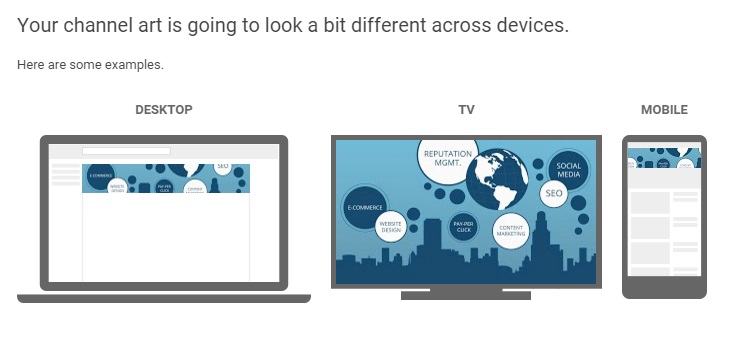
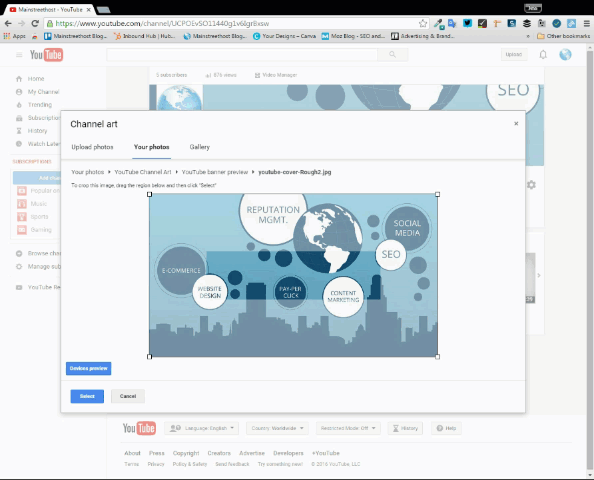
All YouTube Image Dimensions
| YouTube Image Sizes | ||
| Channel Icon: Recommended: 800 x 800 Aspect Ratio: 1:1 Desktop Display: 80 x 80 |
Channel Art: Recommended: 2560 x 1440 Minimum: 2048 x 1152 Text Safe Area: 1546 x 423 Aspect Ratio: 16:9 Mobile Display: 1546 x 423 Tablet Display: 1855 x 423 Desktop Display: 2560 x 423 TV Display: 2560 x 1440 |
Video Upload Recommended: 1280 x 720 Minimum: 640 Aspect Ratio: 16:9 |
Snapchat Image Sizes
With over 187 million daily active users, Snapchat provides businesses with a visual way to connect with their audience. Through the use of lenses, filters and ads, Snapchat is a source for engaging, unique content.
Below are the updated image sizes required to run successful Snapchat advertising campaigns.
All Snapchat Image Dimensions
| Snapchat Image Sizes | ||
| Snapchat Image Ad: Image Size: 1080 x 1920 Aspect Ratio: 9:16 Maximum File Size: 5 MB File Types: JPG or PNG |
Snapchat Video Ad: Resolution: 1080 x 1920 Aspect Ratio: 9:16 Maximum Ad Length: 180 seconds Maximum File Size: 1 GB File Types: MP4 or MOV & H.264 encoded |
Snapchat Geofilter: Image Size: 1080 x 1920 Aspect Ratio: 6:13 Maximum File Size: 250 KB File Type: Transparent PNG |
Tumblr Image Sizes
Tumblr is a blogging and social platform where users share thoughts, quotes, music, articles, GIFs, videos, images—basically anything. Images are (of course) an important aspect of this social network, but text-based content is associated with Tumblr as well.
Tumblr Avatar (Profile Photo)
This photo will show up as a small square next to your posts in your followers’ main feeds and is embedded with your username in posts that users come across while perusing Tumblr.
You can choose a theme for your Tumblr page, which allows for added customization (think of it as a website or blog page); however, many users will still be able to see a “profile” preview with an avatar and header photo of your choice (see the GIF below for an example of the profile preview).
With that in mind, it’s important to remember that this header image will not show up on your Tumblr page unless you add it to your theme. Your avatar may also not be featured on your theme but will show up as your Tumblr’s favicon on browser tabs.
Tumblr Image Post
Now that your avatar is taken care of, it’s time to look to your posts. With eye-catching imagery, your post will have a greater chance of standing out and maybe even get some reblogs!
And it doesn’t just have to be one photo—choose up to 10 images to display per post. Don’t worry, Tumblr made it super easy to create a photoset.
Pro Tip: Consider placing your business’ logo directly on the photos you upload to increase brand visibility and recognition.
All Tumblr Image Dimensions
| Tumblr Image Sizes | |
| Avatar: Recommended: 128 x 128 Minimum: 128 x 128 Aspect Ratio: 1:1 Desktop Display: 64 x 64 |
Shared Image Post: Recommended: 1280 x 1920 Maximum: 540 x 810 Aspect Ratio: 2:3 Desktop Display: 540 x 810 |
Social Media Image Size Infographic & All Image Templates
The post 2020 Social Media Image Size Cheat Sheet appeared first on Mainstreethost.

